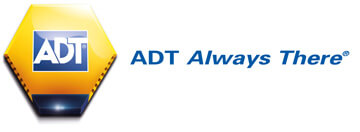FAQs
I’ve signed my order agreement when will my system be installed?
One of our Installation Planners will call you to arrange the earliest convenient date for your installation.
Do I need to register for ADT Smart Services for Business prior to installation or post installation?
You do not need to register or activate the ADT Smart Services app prior to the installation of your smart security system. The installation Engineer will advise you what to do and how register during the installation process. You (or someone with access to the primary email account) will need to be present on the day of installation to register and connect the App.
Download the free ADT Smart Services App from the Apple App Store or Google Play Store. You will need this on the day of installation. More details can be found on the What Happens Next Document.
How frequently will I have a routine service inspection?
Your System will undergo a routine service inspection as per your Consumer Agreement.
My system is now installed, where do I find all supporting documentation?
You can download your welcome pack from here; this should have all the information you need.
What is a security audit?
As a duty of care, we offer an annual security audit for our business customers. We understand that businesses change and with this in mind on of our security consultants will attend your premises to to make recommendations and answer any questions for you and ensure that you are still compliant and your business, staff and customers are also protected. Please note this is not an engineer visit and it is Free of charge.
How is my alarm monitored by the alarm receiving centre?
To find out more about how your alarm is monitored by the alarm receiving centre please click here
Will your security consultant check that my system is still compliant to current regulations?
Yes our security consultant will check your system is still suitable to the demands of your business, property and daily routine.
Can I give the security consultant new keyholder contact details
Yes, during each security audit the security consultant will confirm if your keyholders are still the same and if they need amending, he/she will take the details of the new keyholders and ensure our systems are updated
How long does it take to install an alarm?
Depending whether you have chosen a wireless or wired system will depend on the how long the installation will take. Our engineer will be able to discuss this with you.
What is the Auto Alarm Handler (keyholder systems only)
ADT Alarm Monitoring Centre uses industry-leading Automated Alarm Handler (AAH) technology to respond to most alarm activations, for more efficient alarm alert prioritisation and a faster response.
Upon an alarm activation the AAH contacts you or your nominated keyholders with an automated message, giving the option to either accept or decline the notification of the alarm’s activation.
It will also recognise if the call has been diverted to your answer machine leaving you a message advising you what action you need to take.
How can I put my fire system on test mode?
Please click here download the Fire Testing Reference Guide
How do I submit a Subject Access Request (SAR)?
You can submit a Subject Access Request (SAR), via email to privacy@jci.com or in writing to Customer Solutions Department, Johnson Controls Park, Grimshaw Lane, Manchester, M40 2WL. Please quote your customer name, contract number and the information that you require.